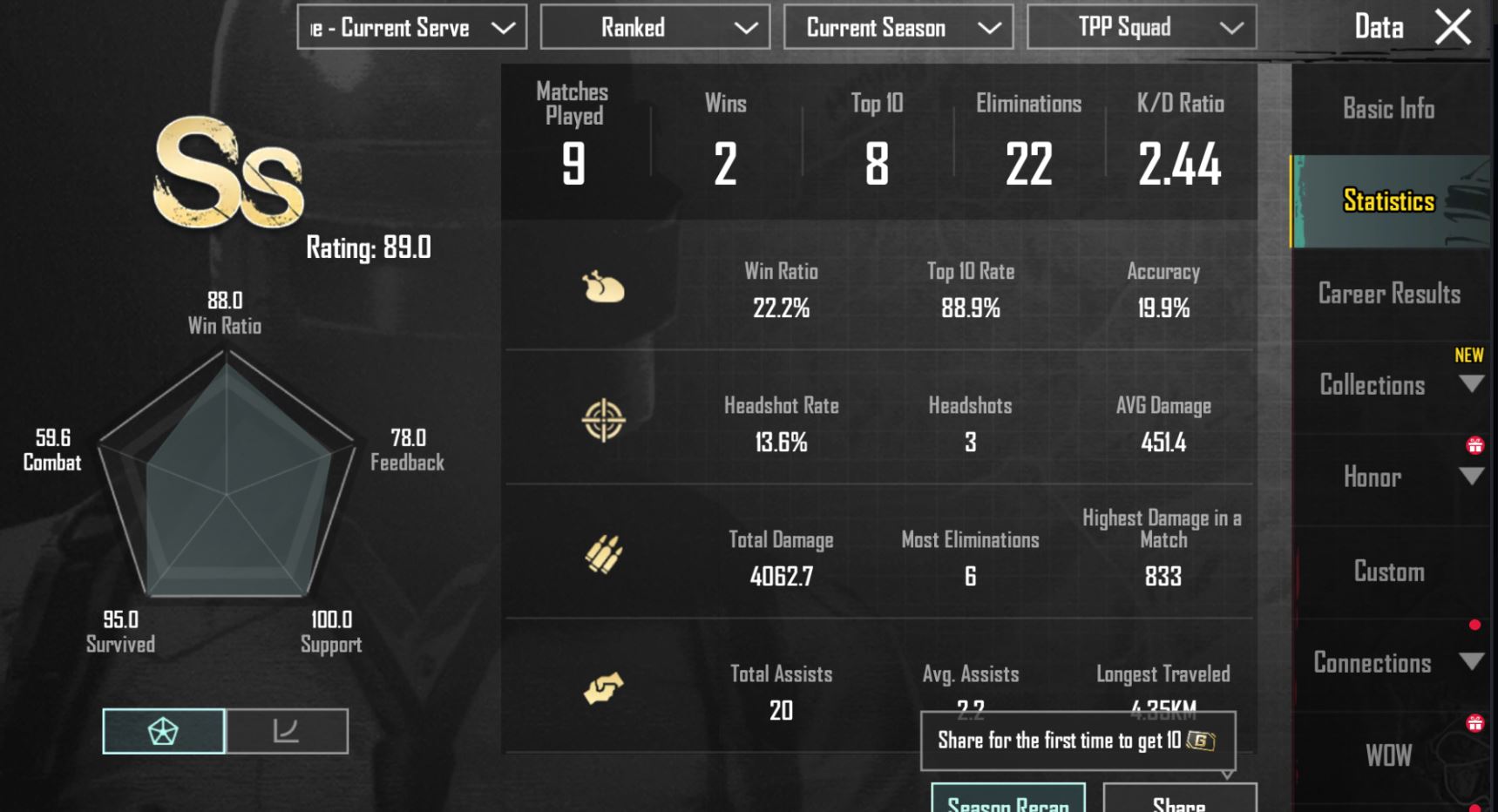Be it those intense, adrenaline-filled, blood-pumping last squad battles to get that “chicken dinner” or a few hip-fire headshots in close combat sniper matches, we’ve always wanted to save those highlights for our future revisits. But the question is; how to see the match I have played in PUBG mobile?
This blog has the answer. Keep reading to learn more.
How To See Match I Have Played In PUBG Mobile?
PUBG now records all of your match stats and results – your total distance traveled, total shots fired, your hit percentage and even the damage inflicted by each gun you used during the match. This means you can simply go back to your gameplay statistics and review your results for the past month.
To find and read your stats of the matches you’ve played in PUBG Mobile:
- Go to the home screen.
- Click/tap on your profile picture in the top-left corner.
This will open up the “Data” page that includes all your stats and player information. The panel on the right side of the page shows all your basic info, overall statistics, career results, collections, achievements and badges you’ve received till date and your social connections.
Here’s a screenshot of our own ‘Data’ page.
Basic Info & Overall Season Statistics
The first section is the “Basic Info” which shows your clan name, player ID, your current tier, season rating, time since you joined the game and total matches you’ve played ever since.
The second section is your “Statistics” which shows you the current season’s stats by default – your rating, matches played, total eliminations and K/D ratio, firing accuracy, total damage dealt, headshot ratio etc.
On this page, you have the option to take a look at the stats of all your previous seasons and gameplay types. Simply choose the season you want to see the recap of, from the dropdown menu at the top of the page. For now, the season list in that dropdown menu goes from the current Season C7S21 all the way back to Season 12.
Here’s how it shows on our game screen:
Career Results of All Matches You’ve Played in PUBG Mobile
The third section on the “Data” page is your “Career Results”. This is where you will see a list of all the matches you have played during the past 30 days in all formats and modes. The page is segregated into columns and shows the match results at a quick glance.
You can scroll up and down to select and see the match you have played in PUBG mobile. It’ll open a new screen where you’ll be able to see the team stats of that specific match as well as your own “Detailed Statistics”.
Clicking on the “Detailed Statistics” option will show you almost all stats related to your gameplay in that match – from your traveled distance to the guns used and even the damage distribution of your shots. You can then review all the figures and see what needs to be improved (or laughed at).
See how thorough PUB Mobile is with the match info:

With all the Info at hand you can now go and work on the weak parts of your gameplay and search for tips and tricks to improve even further!
Good luck in game!